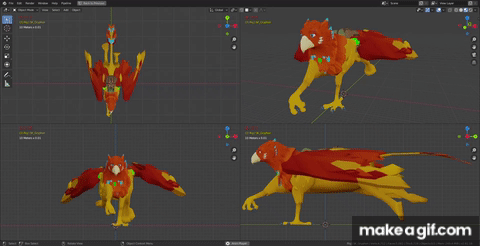In these past two weeks I’ve been able to put a basic transition system in place, where the player can fly around, land, walk/run around, and take-off into the air again. I’m super excited, because this is a feature I wasn’t able to implement very well back when we were using Unity. In Unreal Engine the built-in “Movement Modes” allow those transitions, with the different movement rules that apply to them, to work beautifully.
I’m doing most of the programming in C++, which I’m loving more and more. The flexibility of being able to program some things in code, and some things in Unreal’s visual scripting system (Blueprints) is really nice.
Here’s what the Animation Blueprint looks like, with the transitions between the different animation states being driven by variables from code (Speed, pitch, button-presses, etc.)

I would love to show you the transition system in-game, but I’m currently trying to fix some bugs with importing the run/walk animations from Blender. It could be the Inverse Kinematics I’m using, or the extensive use of animation curves, but they’re not importing properly. Hopefully I can get it fixed today.
In the meantime, here’s what the animations looks like in Blender:

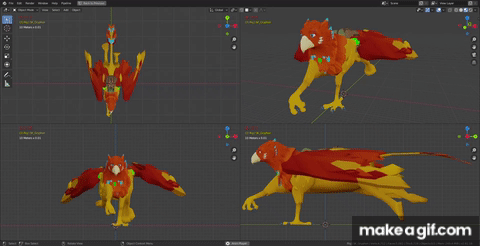
From a level design perspective, with the upcoming improvements to the Landscape tools in Unreal, I’m really wanting to make use of them for the floating islands. The difficulty is that they use a heightmap, which means it can be sculpted up/down, but it can’t overlap itself. So, for a floating island which the player can fly underneath, a further solution is needed. There are a few different ways I could do it, but the difficulty is in hiding the seam where the edge of the landscape is, without the whole island looking like a floating flowerpot.

Rocks can be used to disguise the edge, and rough out the bottom, but the danger is to stray too far from the artstyle.

Anyways, once we’ve got a few of the bugs sorted out, we hope to put out a bigger update video, as well as an (extremely) rough demo. Not really with interactions and gameplay, but just to showcase the controls and art/design, to get feedback.
Thanks for sticking with us!
P.S. Join our Discord if you want to stay more involved: https://discord.gg/JEjteYe